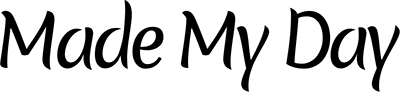Managing a contact center is no walk in the park. You’ve gotta monitor ticket flow and agent performance, all while handling the occasional emergency. When you’re not putting out fires, you’re poring over reports and dashboards, trying to parse data that will help you make decisions so your department can run smoothly.
Managing a multitude of metrics can be overwhelming, particularly when your team is manually digging for details for a large number of tickets. When you handle a large volume of tickets, this can take a considerable amount of time and cause department-wide delays, which will negatively impact the overall performance of the company.
A Deloitte report found that 72% of contact centers have an opportunity to improve customer experience by leveraging reports and analytics. Good help desk software with built-in reporting can work wonders for your customer interactions. For instance, when you notice a large ticket influx through a particular channel, you’ll know to deploy additional agents and workflows to stem the tide.
When looking through multiple reports gets tricky, a dashboard should be available with a bird’s eye view of important metrics and contact center parameters. However, having numerous metrics can complicate the process of choosing the best dashboard configuration. Here are some major parameters to help you create the most effective dashboards:
Agent Performance
Choose a dashboard that highlights factors which affect the performance of your employees’ notes, workloads, and backlogs. Even better if you select one that tracks average reply and resolution times. Compare first reply times with resolution times to learn whether agents are handling tickets quickly. Check the backlogs to see if an agent is overwhelmed with tickets. With the right dashboard configuration, you’ll be able to monitor your employees and take appropriate actions.
Customer Analytics
In addition to the ratings provided by your help desk, this dashboard widget offers insight about the factors that affect customer satisfaction. Learn how reply times, resolution times, and unresolved help tickets affect your customers’ happiness. With this information, you’ll be able to boost satisfaction for the ultimate customer service experience.
Deadline Compliance
Most help tickets should be resolved on a pretty fast deadline, but occasionally tickets can slip through the cracks and end up overdue. This dashboard tool shows deadline violations by agent, channel, and department, while showing you the causes behind overdue tickets.
For example, if a particular channel shows low compliance, it might need some additional attention from your team. Take steps to improve compliance using hard data.
Help Desk Overview
When you want to view the important parameters of each type of dashboard in a single screen, use the dashboard Overview. You can quickly figure out why response times are low, or the time of day when the ticket flow typically surges, without searching for individual reports.
Last 30 Days Trend
Refer to this dashboard widget when you want to make decisions based on trends from the past month. You can track multiple reports on active, escalated, and high priority tickets in the past 30 days to make decisions about staffing and support needs.
These are just a few examples of the dashboards you can use and customize when starting out with help desk reporting. With the assistance of dashboards, your contact center can only get more efficient